
Team reinforcement
30. June 2021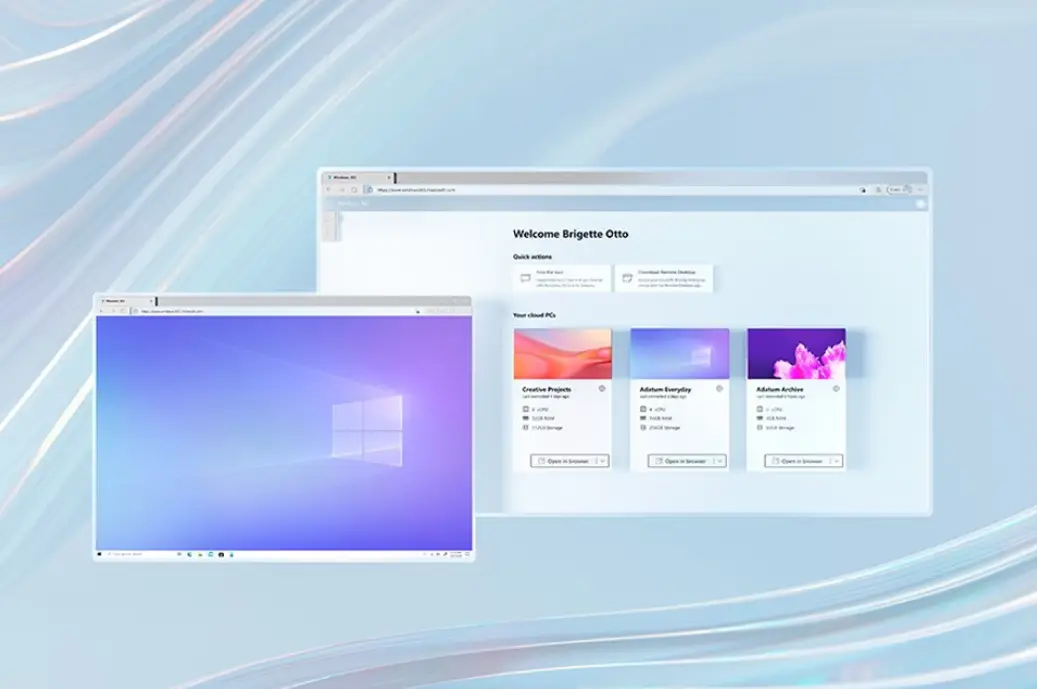

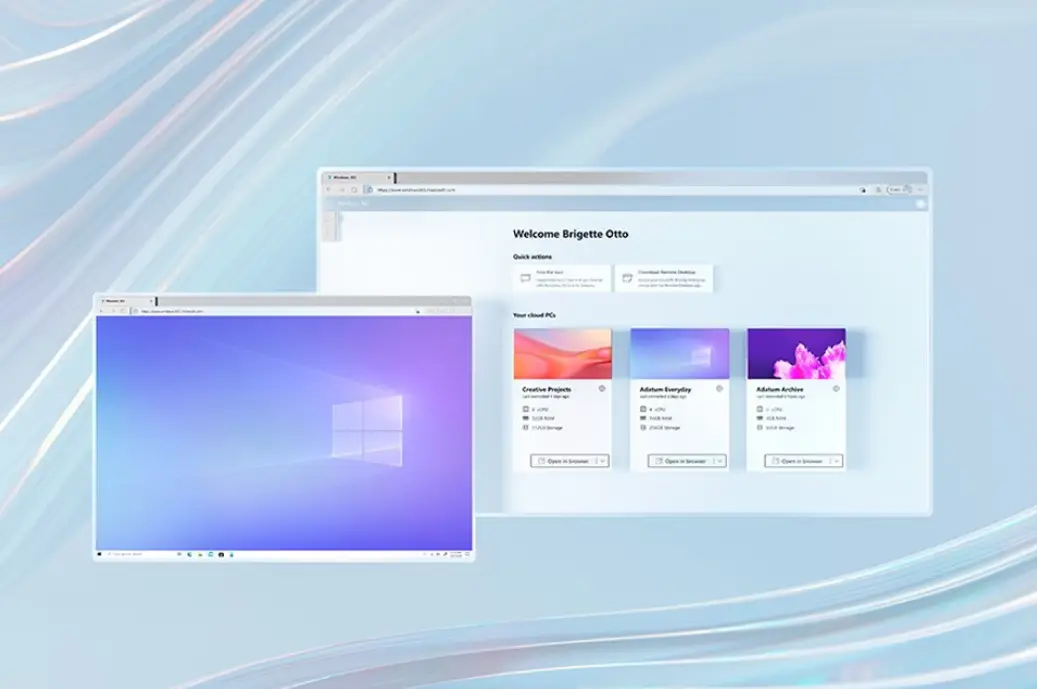

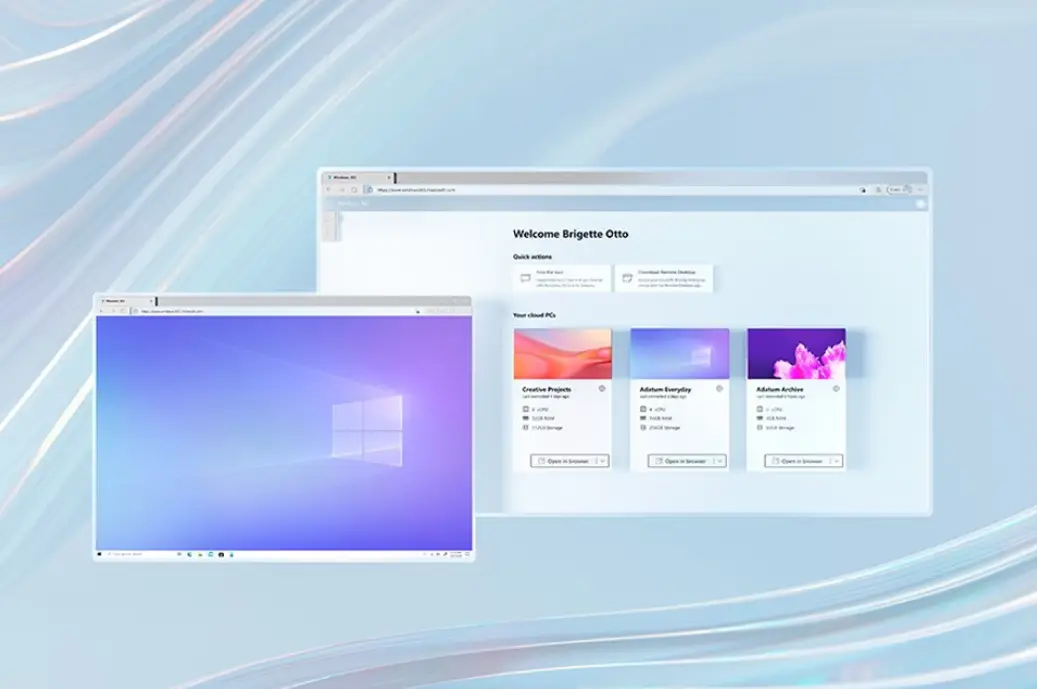
After a long wait, we finally get a first look at Windows 11 and it looks very similar to a well-known operating system on the market.
Two weeks ago, Microsoft announced the completely new Windows 11.
Windows 11 brings many changes, many of them “behind the scene”, but there are also many design changes. The first change we will see from Windows 11 is the desktop. It looks similar to Windows 10, but has many changes, e.g. the taskbar is now centered. Almost all settings are now integrated into the new Windows Settings app.
The popular Microsoft Teams is now fully integrated into the operating system and there are also some changes to the “snap features” as well as other functions that should be similar to Windows 10. You can now install almost anything via the new Microsoft Store. Thanks to Android’s Microsoft Store integration, you can now also install Android apps directly.
The update is now available for developers in the Insider Preview dev build. We’ll have to wait a little longer for the full version, until the end of 2021. According to initial information, however, this should be installable for users with Windows 10 via a free update as with the previous operating system. As always, however, it is important to create a backup beforehand so that a restore can be initiated in an emergency.
If you are interested, you can use Microsoft’s PC Health Check app to see if your PC could install Windows 11 in the future.
|
Sind sie bereit für das Ende des Supports von Windows 10 am 14. Oktober 2025? |